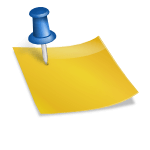LinkedIn, the world’s largest professional networking platform, is a powerful tool for job seekers and recruiters alike. Businesses of all sizes use LinkedIn to find top talent through its job posting feature. However, understanding how LinkedIn job postings work, their costs, and how to maximize your reach can make a significant difference in your recruitment strategy.
In this article, we’ll explore the ins and outs of LinkedIn job postings, including their features, benefits, costs, and tips for successful hiring.
Ads by Google
What Is LinkedIn Job Posting?
LinkedIn’s job posting feature allows companies to advertise job openings to LinkedIn’s extensive user base. With over 900 million members globally, LinkedIn provides access to a vast pool of skilled professionals across industries.
When you post a job on LinkedIn, you can:
- Target specific audiences based on skills, location, and industry.
- Manage applications directly on the platform.
- Use LinkedIn’s advanced recruitment tools, such as LinkedIn Recruiter and analytics.
Why Use LinkedIn for Job Posting?
LinkedIn offers several advantages for job postings:
1. Broad Talent Pool
With millions of professionals active on the platform, LinkedIn ensures your job posting reaches the right candidates.
2. Precision Targeting
LinkedIn’s advanced filters allow you to target candidates based on their skills, experience, location, and more.
3. Easy Application Process
Candidates can apply directly on LinkedIn, streamlining the recruitment process for both parties.
4. Brand Visibility
A job posting also promotes your company, showcasing your brand to potential employees and customers.
5. Recruitment Tools
LinkedIn provides additional features like InMail, analytics, and talent insights to improve your hiring decisions.
LinkedIn Job Posting Costs
LinkedIn’s job posting cost structure is based on a pay-per-click (PPC) model, meaning you pay for each click on your job post. The cost depends on various factors, including your daily budget and targeting criteria.
| Cost Factor | Details |
|---|---|
| Daily Budget | Minimum daily budget starts at $5, but higher budgets provide greater visibility. |
| Pay-Per-Click | Charges range from $0.15 to $2+ per click, depending on competition and targeting. |
| Duration | You can set your job posting duration based on your recruitment timeline. |
| Premium Features | LinkedIn Recruiter and Sponsored Jobs have additional costs. |
Sponsored Jobs
Sponsored Jobs offer higher visibility than standard postings. These appear at the top of search results and in recommended jobs sections, increasing the chances of attracting qualified candidates.
| Feature | Details |
|---|---|
| Cost | Additional charges on top of standard PPC costs. |
| Benefits | More visibility, ideal for urgent hiring needs. |
How to Post a Job on LinkedIn
Step 1: Sign In to Your LinkedIn Account
Log into your LinkedIn account, preferably a business account or the LinkedIn Recruiter tool.
Step 2: Navigate to the Jobs Tab
Click on the “Jobs” section and select “Post a Job.”
Step 3: Fill Out Job Details
Provide essential information about the role, such as:
- Job title
- Company name
- Location (remote options available)
- Job type (full-time, part-time, contract, etc.)
- Job description and qualifications
Step 4: Set Your Budget
Choose your daily budget for the job posting. Adjust based on the visibility you want to achieve.
Step 5: Review and Post
Review your job posting details, make adjustments if necessary, and publish the job listing.
Tips for Writing a Successful LinkedIn Job Post
- Create a Compelling Job Title
Use clear and concise job titles to attract relevant candidates. Avoid jargon or overly technical terms. - Highlight Key Responsibilities
Outline the primary duties and expectations for the role in the job description. - Showcase Benefits and Perks
Include details about salary, growth opportunities, and employee benefits to entice applicants. - Use Keywords Strategically
Incorporate relevant keywords to ensure your post appears in search results. - Include a Call to Action (CTA)
Encourage candidates to apply with a direct and engaging CTA, such as “Apply Now” or “Join Our Team.”
LinkedIn Recruitment Tools
LinkedIn offers additional recruitment tools to enhance your hiring process:
| Tool | Description |
|---|---|
| LinkedIn Recruiter | A premium tool for finding and reaching out to top talent directly. |
| LinkedIn Recruiter Lite | A simplified version of LinkedIn Recruiter for small businesses. |
| Analytics Dashboard | Provides insights into post performance, including views, clicks, and applications. |
| InMail | Allows direct messaging to potential candidates outside your network. |
LinkedIn Job Posting vs. Other Platforms
| Platform | Key Features | Cost |
|---|---|---|
| Professional network, targeted audience, PPC model. | Starts at $5/day. | |
| Indeed | High volume, general audience, flat-rate pricing options. | Free to post, with paid upgrades. |
| Glassdoor | Employer branding focus, integrated with Indeed. | Varies based on sponsorship. |
| Monster | Resume database access, fixed pricing for job postings. | Starts around $375/month. |
Benefits of LinkedIn Job Posting
| Benefit | Description |
|---|---|
| Wide Reach | Access to a global network of professionals. |
| Targeted Hiring | Advanced filters for precise audience targeting. |
| Integrated Tools | Seamless application management and analytics. |
| Employer Branding | Enhances your company’s visibility and credibility. |
| Cost-Effective | Pay only for the clicks you receive, ensuring budget control. |
FAQs About LinkedIn Job Posting and Costs
1. How much does it cost to post a job on LinkedIn?
LinkedIn job posting costs start at $5 per day, with a pay-per-click pricing model. The total cost depends on your daily budget and the duration of the post.
2. What is the difference between free and sponsored job postings on LinkedIn?
Free job postings have limited visibility, while Sponsored Jobs appear at the top of search results, increasing reach and engagement.
3. Can I edit my job posting after publishing?
Yes, you can edit your job posting at any time to update details or adjust your budget.
4. Are LinkedIn job postings worth the cost?
LinkedIn’s job postings are highly effective for professional roles, offering targeted reach and advanced recruitment tools, making them worth the investment for most businesses.
5. How do I track the performance of my LinkedIn job post?
LinkedIn provides analytics tools to track views, clicks, and applications, helping you measure the effectiveness of your job posting.
Conclusion
LinkedIn job postings are a powerful tool for hiring professionals across industries. With its extensive reach, advanced targeting features, and cost-effective pricing model, LinkedIn enables businesses to connect with top talent efficiently.